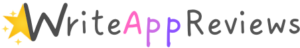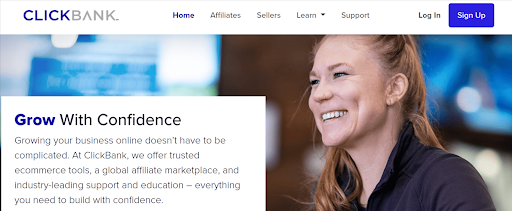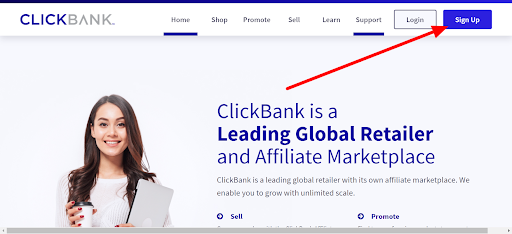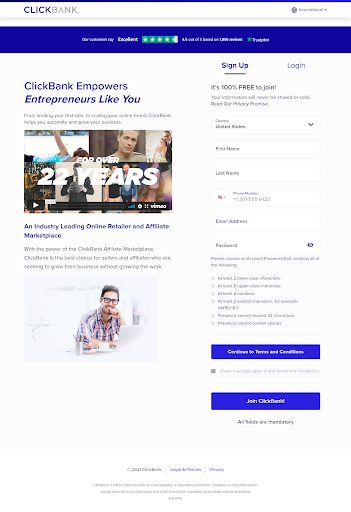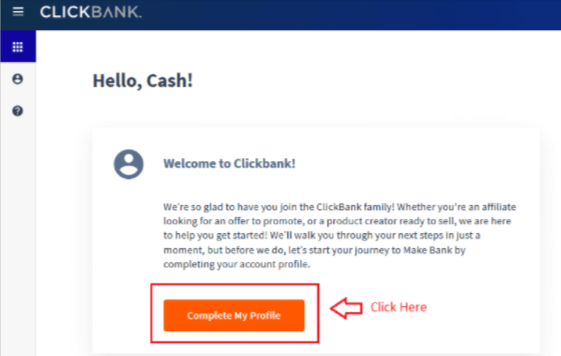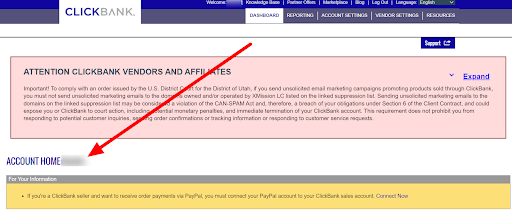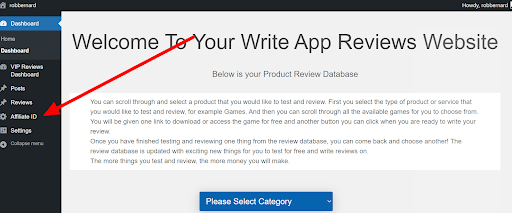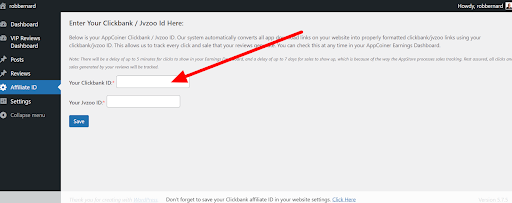Signing up with ClickBank
Join for Free
To get started with ClickBank, the first thing you need to do is create an account. Don’t worry, that’s easy and only takes a few minutes. It’s free, too, so there’s nothing to stop you from taking the plunge.
Your first step is to go to ClickBank.com and click the Sign-Up link in the top navigation.
Then you will find yourself on the Sign-Up page. You can take a moment to watch the video and find out more about ClickBank. Or you can start filling out your information.
Take care when choosing a password, as ClickBank is very fussy here! Follow the instructions and choose a unique password that you don’t use anywhere else. When you have done that, click ‘Continue to Terms & Conditions.’ There you can read through everything, then click ‘Accept the ‘Terms and Conditions.’
Click the checkbox below to say you have agreed with the Terms and Conditions, then click ‘Join ClickBank.’
Boom! You are on your way 🙂
Your account should be approved very quickly, and then you are set to start. If you need to log in again, go to ClickBank.com and click on Log In. Next, you should click on ‘Complete My Profile’ and fill out all the required information.
Once you’ve entered all your details, click ‘Save.’ You have completed setting up your account.
Now there’s just one more step to complete, and for this you’ll need your ClickBank nickname. You can always find this on your ClickBank dashboard.
Copy this and paste it to use later. Then log into the Write App Reviews platform and look for ‘Affiliate ID’ on the left hand side.
Enter your ClickBank nickname into the Clickbank ID box and click ‘Save.’
Copyright 2021 - WriteAppReviews - All Rights Reserved