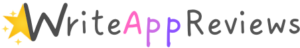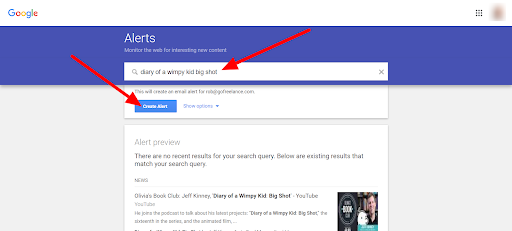The Google Alerts Method
Google Alerts is a handy, free service that can help you find people who may be interested in promoting your site. You simply tell the site what topics you are interested in. Then when Google finds new content that’s relevant, you will be alerted by email.
Here’s how you can use it. First of all, head over to Google Alerts and type in your primary keyword, then click ‘Create Alert.’
Now all you have to do is wait. Every so often, you will get an email from Google Alerts when relevant content is found. Read the email and click to check out the content online.
If you find a piece of content that’s directly relevant to your review, it’s time to get in touch with the creator. You can probably find their contact info on the website. Get in touch to say how much you enjoyed the content and include a link to your review.
Some of these people will be delighted that you took the trouble to compliment them, so they may well give you a link in return.
Copyright 2021 - WriteAppReviews - All Rights Reserved