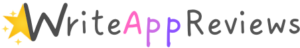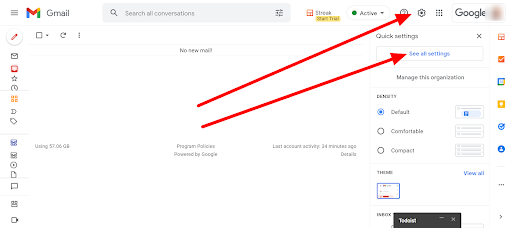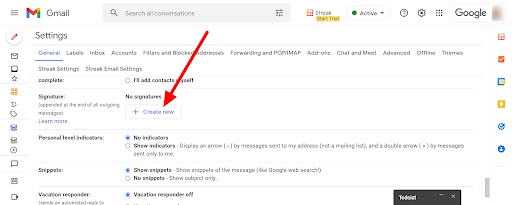Say it With Your Signature
Now you’ve learned some great ways to draw attention to your reviews and make more money. But why stop there? There are many ways to promote content, so in this course we’ll look at some other effective options you can use.
We’ll start with one that’s easy to implement but can work surprisingly well. No doubt you send a lot of emails, probably on a daily basis. Just think how powerful it would be if every single one of those emails promoted your reviews?
Actually, you don’t have to imagine, because this is very easy to do. You can add an ‘online signature’ to your emails with your links embedded inside. That way, everyone who reads an email from you will see your links and may click through.
And it gets better. If someone forwards your email to another person, your links will still be embedded inside. Many emails end up getting forwarded again and again, which means your links will be seen many times.
Best of all, this form of promotion is free and you can set it up in just five minutes. Let’s see how you would set this up. We’ll use Google’s Gmail as an example, as this is by far the most popular email app. But if you use Outlook or some other email app, the process is very similar.
The first step is to open your Gmail account and click on the Settings gear icon. Then click on ‘See all settings.’
In the ‘General’ tab, scroll down until you reach the ‘Signature’ section. Click on ‘Create New.’
Give this signature a name, then click ‘Create.’
Copyright 2021 - WriteAppReviews - All Rights Reserved