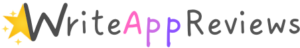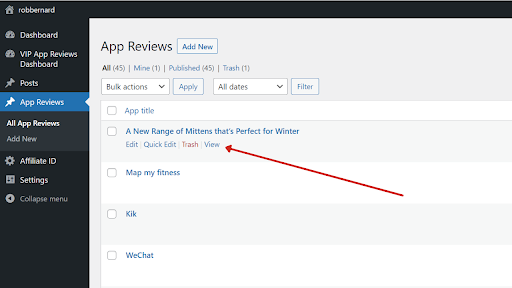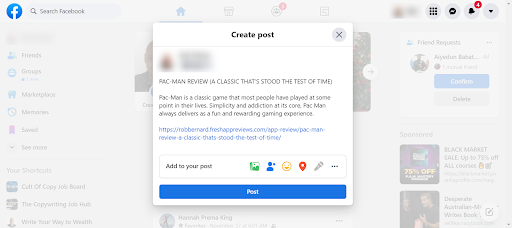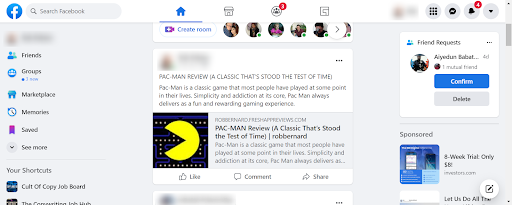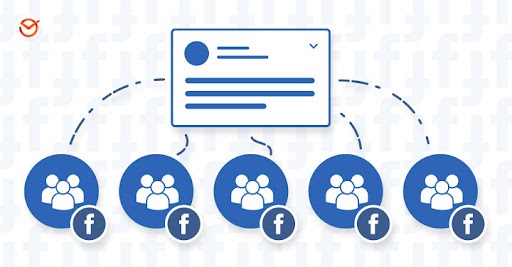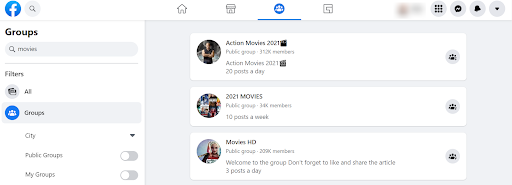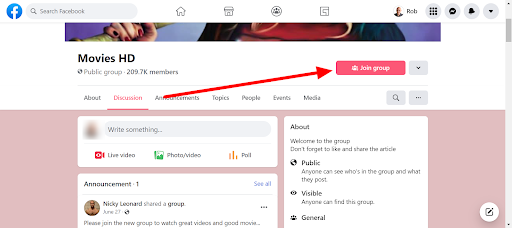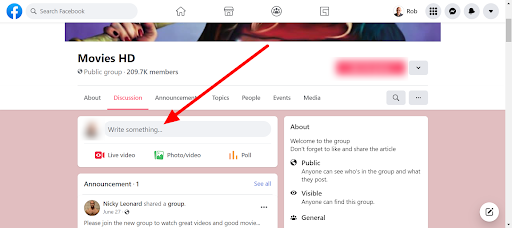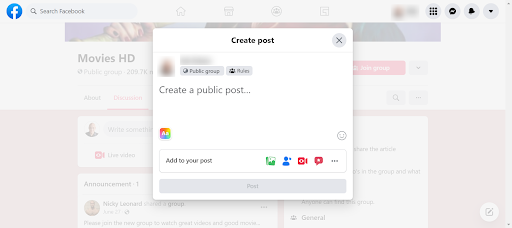Getting Visitors from Facebook
The Big Kahuna
Facebook may have had its troubles in the last few years, but it’s still the biggest and most important social media network. With nearly three billion monthly active users, Facebook offers incredible reach. The question is, how do you make the most of it?
The good news is that you probably already have a Facebook account, which gives you a head start. You can use this to get the word out and generate interest in your reviews.
Every time you post on Facebook, the content you share will be seen by your friends—and perhaps by their friends, too. And who knows, maybe your review will go viral and reach millions of people. That happens...and it could happen to you. If it does, you could make a big chunk of change surprisingly easy.
Posting Your Reviews on Facebook
Even if you’ve never posted on Facebook before, you will find it easy to do. If you don’t have a Facebook account already, you can create one for free.
Head over to your Write App Reviews website and log in. Find the review you want to post under ‘App Reviews’ and copy the link. You can do this by right-clicking on ‘View’ and selecting ‘Copy link address.’ Paste this link somewhere to keep it handy for later.
Then click on ‘View’ to open the review.
Copy the headline and paste that for use later, too.
PAC-MAN REVIEW (A CLASSIC THAT’S STOOD THE TEST OF TIME)
You will also need some text to use in your status update, and you can use the first paragraph of the review for that.
Pac-Man is a classic game that most people have played at some point. Simplicity and addiction at its core, Pac-Man always delivers a fun and rewarding gaming experience.
With that information at hand, you are now ready to promote your review on Facebook. Go to your personal Facebook profile and click on ‘What’s on your mind?’
The ‘Create Post’ window will pop up. Use this to enter your headline, followed by the description text. Finally, add the link to your review.
Check that everything is correct. If it looks good, click on ‘Post.’ Your post will be published for the whole world to see.
Before long, people will start noticing your post and begin clicking through. That means more visitors for your review...and the potential for you to make money
Leveraging the Power of Facebook Groups
Posting on your own Facebook profile is a great start...but what if you could go bigger? Would you like to be able to reach millions of people with your posts? Well, guess what—you can! And it’s all thanks to Facebook groups.
Online communities have come a long way in recent years. A report from NYU’s The Governance Lab examines how Facebook Groups allow people to form new kinds of communities. 77% of people say online groups are more important to them than offline organizations.
There are many ways to participate in online communities, but Facebook groups stand out as the biggest and best of all the options. Here are some stats which show just how important they are:
- More than 1.8 billion people use Facebook groups every month.
- 86% of users say they’ll continue engaging with groups at the same level or even more frequently
- More than half of all users are in five or more groups.
In other words, the people you want to interact with your reviews are most likely members of one or more Facebook groups. This means you have a fantastic opportunity to reach them and get more clicks.
You do need to be a little careful with this strategy. If you simply start posting links all over the place, you will be removed from the group very quickly. But if you engage and provide helpful information, everything should work out fine.
Facebook Groups are a great place to start. Just go to Facebook and select Groups from the menu. You can then search for topics that interest you. For example, if you are doing movie reviews, you can simply search for ‘movies’ to bring up an extensive list of potential groups you can join.
Lots of groups here that are a perfect match. Better still, many of them have tens of thousands of members. That’s perfect. Click the links to find out more about each group. If a group seems like a good fit, click ‘Join Group.’
Some groups will approve your membership right away, while others may take a day or two. But as soon you are approved, you can start posting.
But as we said, it’s a bad idea to start posting promotional links right away. First of all, get involved in the community. You can do this by replying to other people’s posts and helping out.
Do this for each group, checking back each day and adding a comment or two. Once you have been accepted as a valuable group member, you can start posting links to your reviews.
Posting in a Facebook group is as easy as posting on your profile page. First, go to the group home page and click on ‘Write something.’
This brings up a popup window where you can create your post, just as we did earlier.
Enter the title, description, and link, then click on Post. Your post may appear immediately, or it may be held ‘pending’ until a moderator approves it. As soon as it’s live, you will start getting engagement from group members.
Remember that you can join as many Facebook groups as you like. So you can join multiple groups, giving you several places where you promote each review. Do this the right way, and you can get a lot of valuable views on your content.
Copyright 2021 - WriteAppReviews - All Rights Reserved