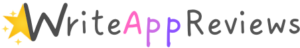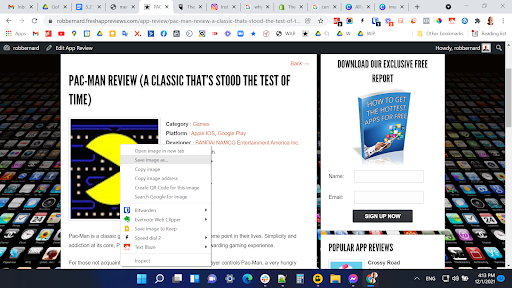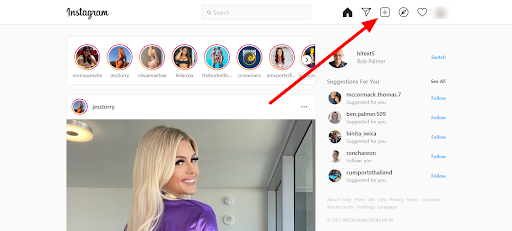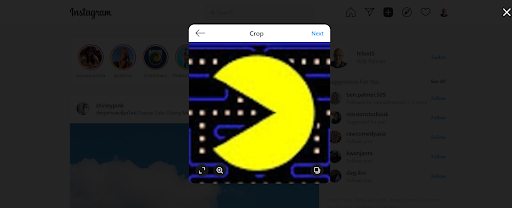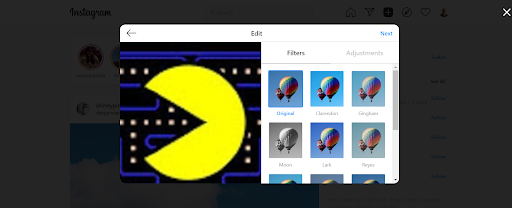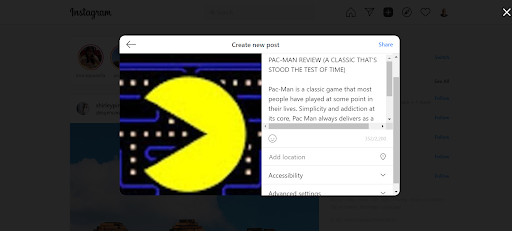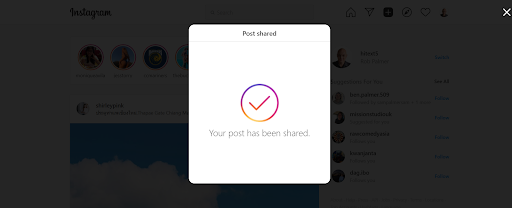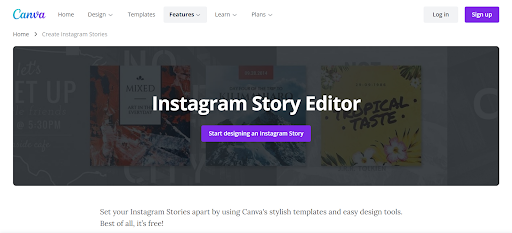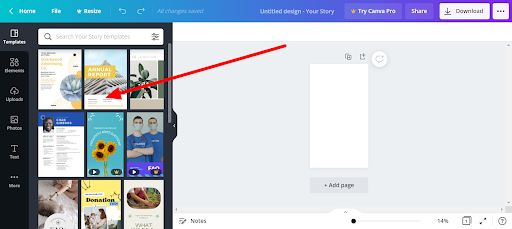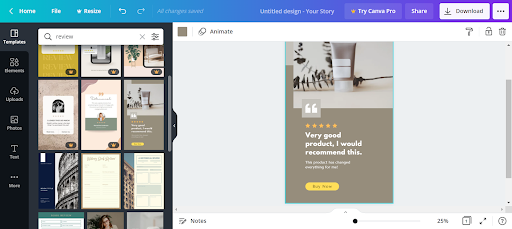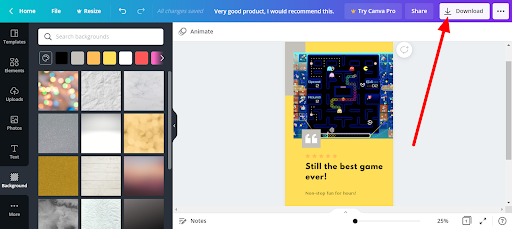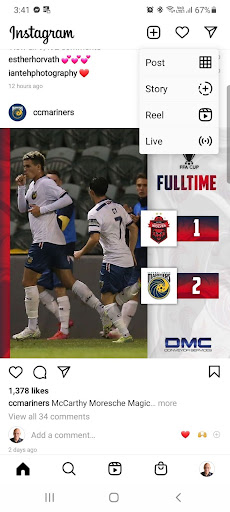Getting Visitors from Instagram
Picture This
With over a billion people using the platform every month, Instagram is a social media platform you can’t ignore. Although owned by Facebook, Instagram operates as a separate network with its own identity. You can sign up for free using a mobile device.
People love Instagram because it’s great for sharing images, stories and ideas. There are many good reasons for promoting your reviews on Instagram:
- Nearly 11% of US social media users buy after reading Instagram posts
- People use Instagram earlier in the buying cycle, with 81% using the social media platform to research products and services.
- 72% of Instagram users say they’ve purchased a product they’ve seen on the platform.
- Around 62% of people say they have become more interested in a brand or product after seeing it on Instagram
How to Post Reviews on Instagram
The first step is to prepare the information you need for your post. We already did this for posting on Facebook, and you can use the same information again for the text, description, and link.
This time we will need to obtain the image, too. You can do this by displaying your review on the screen and right-clicking the featured image.
Save it to your computer. Then log into Instagram and click on the ‘+’ symbol to upload your image.
Next, you will get the opportunity to crop it to the correct size using Instagram’s tools. You probably won’t need to trim anything, so click on ‘Next.’
You will then be able to add any filters as you see fit. Feel free to experiment until you get a look you like.
Click ‘Next,’ then paste in your title, description, and link.
Check that everything looks OK, then click ‘Share.’ Your post will then be published on Instagram.
Like all social networks, Instagram has its own way of doing things. Because it’s primarily a mobile app, it’s essential to concentrate on the mobile experience. Following these tips will help you get the best results with Instagram posts:
- Use large text: Make it easy for viewers to read messages on their smartphones, even in poor light...people love to Instagram in bed!
- Be succinct: Mobile users have short attention spans, so get to the point right away
- Keep it simple: Sometimes, too much design gets in the way, so keep your images easy to view and understand
- Create a clear path: Make sure viewers understand what to do next.
Follow those tips, and your Instagram images will attract lots of clicks, likes, and shares. And that means you will soon be collecting a lot of extra commission payments, too!
Telling Your Stories on Instagram
Every review you write is a mini-story. It’s the tale of your personal experience with the product you are testing. That makes your reviews perfect candidates for Instagram stories, opening another way you can generate interest...and income.
Instagram Stories are vertical photos or short videos that disappear 24 hours after posting. Instead of being displayed in the feed, they're displayed at the top of an active user's app when they're logged in.
Even though they only last for a day, Stories are great because they get a lot of exposure on Instagram. So if you post Stories regularly, you can expect your reviews to get a lot more attention.
To create an Instagram Story, you will need some images to build your story with. That’s easy to do. For example, if you are reviewing a game, you can take screen grabs of the most exciting parts of the game. If you have the physical product, you can take photos with your smartphone.
Once you have your images ready, you can create a suitable video using Canva’s free Instagram Story Editor.
On the next page, choose a template like from the collection shown on the left.
You can focus on review templates by searching for ‘review.’ When you find one that looks suitable, click on it to open it.
Now you can upload your images and change the text, colors and background as you wish. When you are happy with the result, click on ‘Download’ at the top right.
You will need to use your phone or tablet to upload your story.
You can then upload your story. If you wish, you can edit it further using Instagram filters, etc. When it’s ready, click on ‘Your Stories,’ then ‘Confirm & Share.’
Your story will be published, and visible right at the top of people’s Instagram feeds!
Copyright 2021 - WriteAppReviews - All Rights Reserved