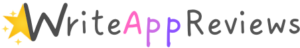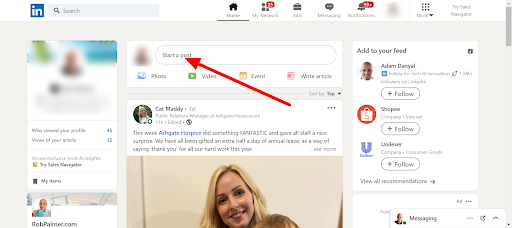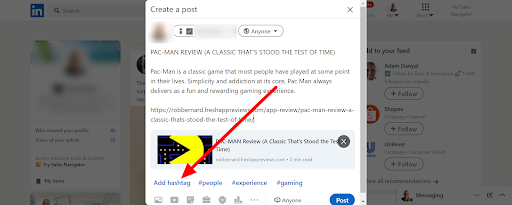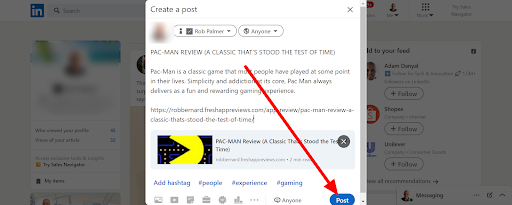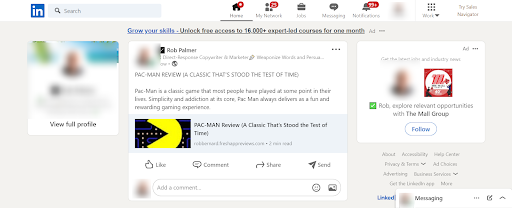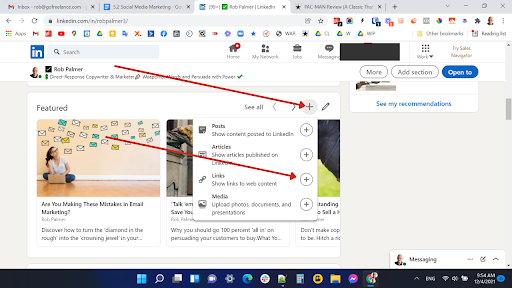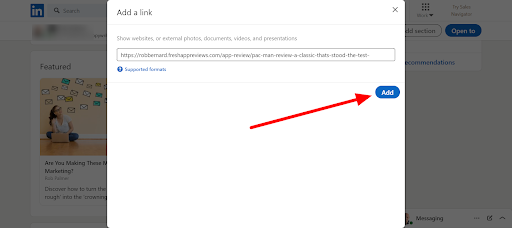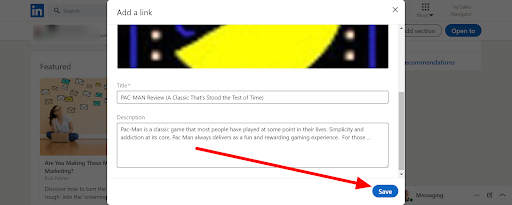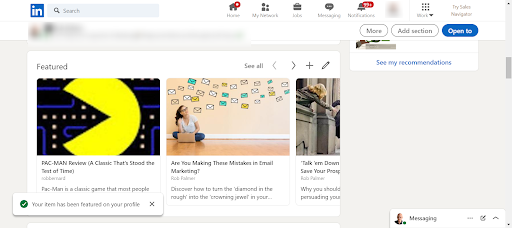Getting Visitors from LinkedIn
Linking In Your Reviews
LinkedIn is a social network with a difference, as it targets a business and professional audience. This is great for you because LinkedIn users are likely to have disposable income to spend. So they are in a great position to buy all the products you will promote through Write App Reviews.
This means LinkedIn should be on your radar as a promotional opportunity. Here are some quick stats which show this is a platform to take seriously.
- LinkedIn has 722 million members
- 57% of LinkedIn users are men, and 43% are women
- 76% of LinkedIn's users are outside the U.S.
- 59.9% of LinkedIn's users are between 25 and 34 years old
Consistently publishing your reviews on LinkedIn is a great way to show that you are serious about building your credibility and authority. You can create an account for free and start posting your reviews right away.
How to Post Reviews on LinkedIn
Once again, you will need to prepare your:
- Title
- Description
- Link
When you have those handy, head over to your LinkedIn home page, then click on ‘Start a Post.’
You can then paste in your title, description, and link. You can also add keywords as hashtags to help people find your post.
When you’re happy with the way things look, click on ‘Post’ at the bottom of the page.
Your review will then be posted and will start to get attention from business and professional users worldwide.
How to Showcase Your Reviews on Linkedin
LinkedIn posts can get you clicks, but like most social media posts, they have a short shelf life. After a day or two, your posts will get pushed down the feed until they disappear.
So wouldn’t it be great if there was a way to showcase your best reviews in a permanent way? Then you could expect an ongoing stream of clicks to your reviews, resulting in more money every month.
Well, here’s the good news...you can do precisely that! LinkedIn allows you to feature content on your profile. This content stays on your profile page permanently so that anyone can check it out. This is great for getting ongoing clicks.
To feature your reviews, go to your LinkedIn profile and scroll down to the ‘Featured’ section. Then click ‘+’ followed by the ‘+’ next to ‘Links.’
For this, all you need is the link to your review. Paste this into the link box, then click ‘Add.’
LinkedIn will pull in all the details from your review and show you a preview. If you want to make any changes, you can edit the text. When it all looks good, click ‘Save.’
Your review will then be posted on your profile for the whole world to see.
You can repeat this process to feature as many reviews as you wish. After all, more exposure always means more money!
Making the Most of Social Media
As we’ve seen, the top social media networks offer fantastic opportunities to promote your reviews and ramp up your income. It only takes a few minutes to post your reviews on all the top platforms.
That time will be well spent because you will soon get more clicks on your reviews. Be sure to check your stats regularly and see how many extra visitors—and how much extra money—you are generating.
Copyright 2021 - WriteAppReviews - All Rights Reserved