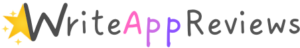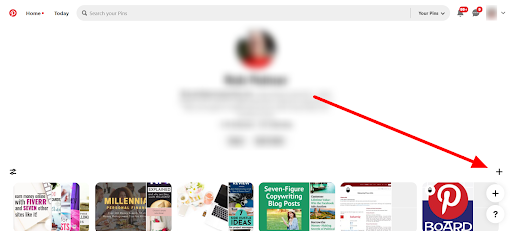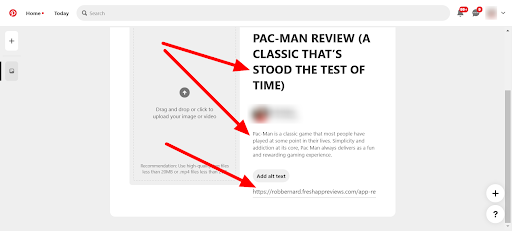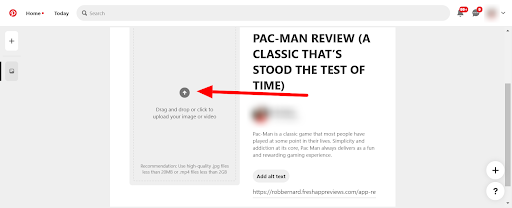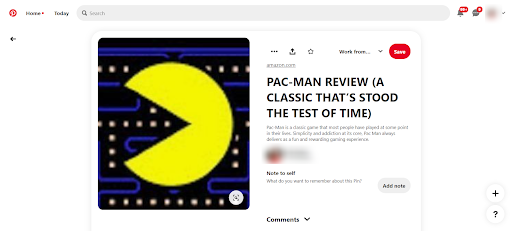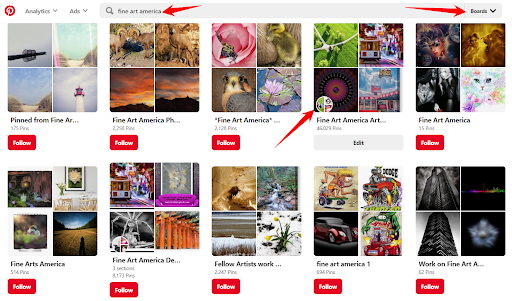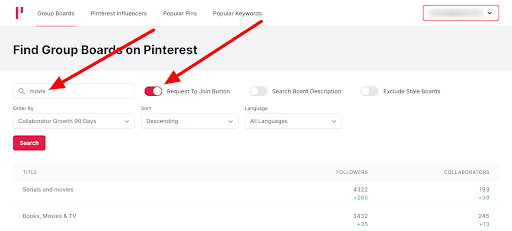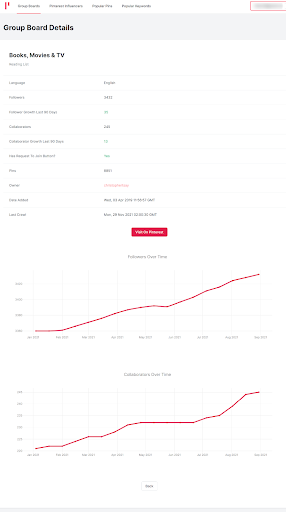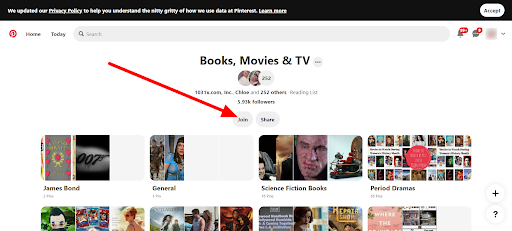Getting Visitors from Pinterest
Pin Your Reviews
With over 478 million visitors every month, Pinterest is a platform that’s come a long way in a short time—and the numbers are still growing fast.
Pinterest offers a different approach to social collaboration. It’s an image-sharing platform that allows you to post ‘pins’ (images) to online boards. You can create as many boards as you want on any topics you like.
You can sign up for Pinterest for free, create boards and pin images to them. Once you’ve pinned some images, they can be found by anyone searching on Pinterest. Your pins will be exposed to a worldwide audience that runs into hundreds of millions. Just think what that can do for your reviews...and your income!
How to Pin Your Reviews on Pinterest
Once you’ve joined Pinterest and created at least one board, you are ready to start. This time you will need your review:
- Title
- Image (pin)
- Description
- Link
Keep those handy, then log into your Pinterest account. Next, click on the ‘+’ sign on the right and choose ‘Pin.’
On the next screen, enter your title, description, and link in the fields provided.
When that’s done, you can click to upload your featured image.
Select the board you wish to pin to, then click ‘Save.’
Your pin will then be published on Pinterest, ready to start attracting clicks and commissions!
Tapping into the Power of Group Boards
If you’re ready to turbocharge your results from this image-sharing platform, group boards are the way to go. Pinterest created group boards so that people with similar interests could collaborate and share ideas.
There are countless Pinterest boards on all kinds of topics. Group members can share their pins with others in the group. Many group boards have hundreds of thousands of members, so if you join these boards and pin to them, your pins will be seen by many people.
When they visit Pinterest, your pins will show up in their feeds, giving them the chance to click through and find out what your pin is all about. Does this strategy work? Absolutely! Many people have built million-dollar empires simply by sending people to their reviews.
Take Michelle Schroeder-Gardner, for example. She started a website that makes money from affiliate commissions, just as you do with Write App Reviews.
Pinterest group boards represent her primary strategy for driving visitors to her reviews—and the results have been outstanding. She has now earned millions of dollars through Pinterest, and the money keeps rolling in. This has enabled her and her husband to quit their jobs and travel the world instead.
All this was achieved in a simple way. When asked how she has achieved such success on Pinterest, she says:
“I’ve never really had a crazy Pinterest strategy, except for always creating pinnable graphics for every single one of my blog posts.”
All Michelle does is create pins and then pin them to a number of Pinterest group boards. That has been enough for her to build an empire, so this strategy can work for you, too!
To emulate Michelle’s success, the first thing you must do is find some groups to join. That’s easy, thanks to a handy site called PinGroupie. This resource exists solely to help you find good group boards to join. First, you need to register for free and confirm your email address.
When you've done that, you can search for boards to join. For example, if you are doing movie reviews, then movie boards would be the obvious place to start. Just type ‘movies’ into the PinGroupie search box. It’s a good idea to also switch on the ‘Request to Join Button.’ This narrows your search down to boards currently accepting new members.
When you see a board that looks interesting, click on the board name to see more info about the board. If it seems to be a board you want to join, click on ‘Visit on Pinterest.’
This will open up the board on Pinterest, so you can take a closer look. Check out the pins and the kind of content that gets shared here. Then, if you are confident you want to be part of this, click ‘Join.’
You will see a message saying that your request has been received. Then you will have to wait a day or two for a moderator to approve your request. Once you are approved, you can start pinning to the group board, just as you would to your own.
Now you can repeat this process and join more boards, both in the same niche or in different ones. You can join as many as you wish, and many top pinners are members of 50-100 boards. Just think how much reach you will have if you join 100 group boards!
When you publish a review, you can either pin it to your group boards manually or use a tool like Tailwind to do the hard work for you.
Group boards are the ‘success secret’ behind many successful websites, driving thousands of visitors per day. Get good at pinning to group boards and you will become unstoppable!
Copyright 2021 - WriteAppReviews - All Rights Reserved